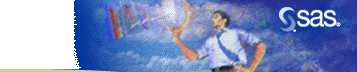
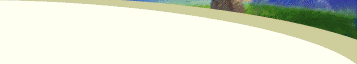
|
|
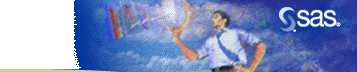 |
|
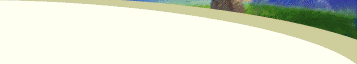 |
||
|
Introduction In previous lessons, you've seen both traditional SAS listing output and HTML output. When you set options to create HTML output, SAS uses Output Delivery System (ODS) statements to generate the output. Using ODS, you can create, customize, and manage HTML output by submitting programming statements. After you create HTML files, you can view them using Internet Explorer, Netscape Navigator, or any Web browser that fully supports HTML 3.2. This lesson shows you how to create and view HTML output using ODS. You also learn how to apply styles to ODS output. |
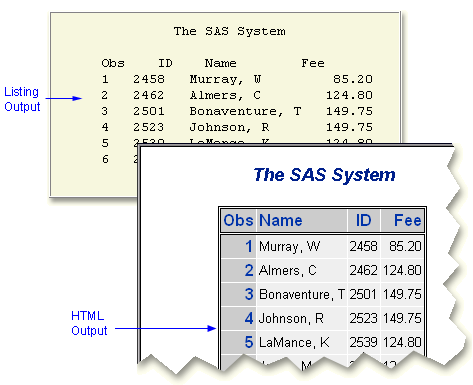
Time to CompleteThis lesson contains pages and takes approximately 1 hour to complete. |
ObjectivesIn this lesson, you learn to
|
PrerequisitesBefore taking this lesson, you should complete the following lessons:
|
| Copyright
© 2003 SAS Institute Inc.,
Cary, NC, USA. All rights reserved. Terms of Use & Legal Information | Privacy Statement |
||