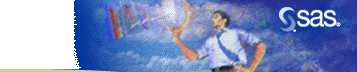
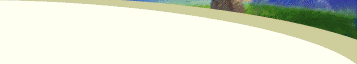
|
|
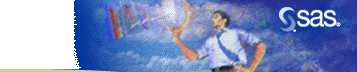 |
|
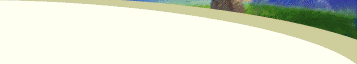 |
||
|
Introduction The SAS environment is designed to be easy to use, with windows for accomplishing all the basic SAS tasks. After you become familiar with the starting points for your SAS tasks, you are ready to use the full range of capabilities that SAS offers. This lesson shows you how to use SAS windows to manage your SAS session, to work with files, and to process SAS programs. |
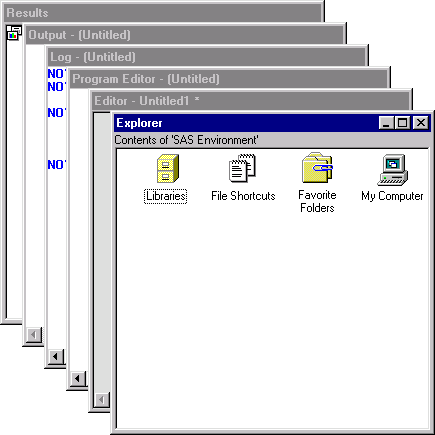
Time to CompleteThis lesson contains pages and takes approximately 1 hour to complete. |
ObjectivesIn this lesson, you learn to
|
PrerequisitesBefore taking this lesson, you should complete the following lesson:
|
| Copyright
© 2003 SAS Institute Inc.,
Cary, NC, USA. All rights reserved. Terms of Use & Legal Information | Privacy Statement |
||