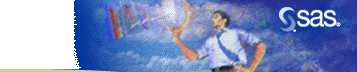
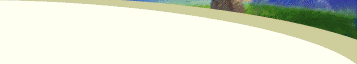
|
|
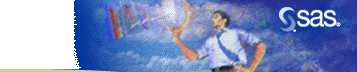 |
|
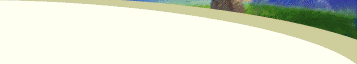 |
||
|
Introduction SAS macro variables enable you to substitute text in your SAS programs. Macro variables can supply a variety of information, from operating system information to SAS session information to any text string that you define. By enabling you to substitute text into programs, SAS macro variables make your programs easy to update, as this program shows: %let year=1999;
title "Temporary Employees for &year";
data hrd.newtemp;
set hrd.temp;
if year(enddate)=&year;
run;
proc print data=hrd.newtemp;
run;
This lesson teaches you how to use the automatic macro variables that are supplied by SAS and to create and reference your own macro variables. |
Time to CompleteThis lesson contains pages and takes approximately 1.5 hours to complete. |
ObjectivesIn this lesson, you learn to
|
PrerequisitesBefore taking this lesson, you should complete the following lessons:
|
| Copyright
© 2003 SAS Institute Inc.,
Cary, NC, USA. All rights reserved. Terms of Use & Legal Information | Privacy Statement |
||