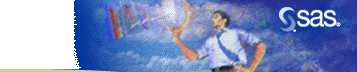
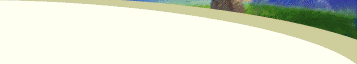
|
|
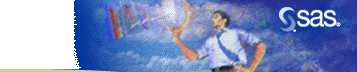 |
|
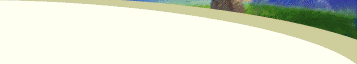 |
||
|
Introduction SAS/GRAPH software enables you to display your data graphically. To create a variety of plots, you can use the GPLOT procedure within SAS/GRAPH software. This lesson shows you how to create single plots and overlaid plots, as well as how to refine the plots by specifying plotting symbols, tick-mark values for the axes, and methods of interpolating plotted points. You also learn different ways of viewing and storing graphs. |
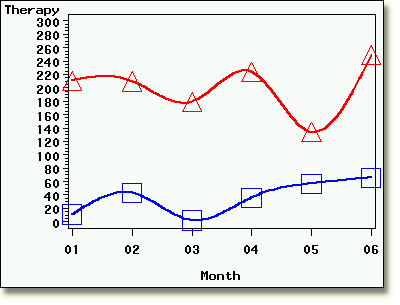
Time to CompleteThis lesson contains pages and takes approximately 1 hour to complete. |
ObjectivesIn this lesson, you learn to
|
PrerequisitesBefore taking this lesson, you should complete the following lessons:
|
| Copyright
© 2003 SAS Institute Inc.,
Cary, NC, USA. All rights reserved. Terms of Use & Legal Information | Privacy Statement |
||